Stair Manipulation
Existing stairs, when selected, display dimensions, walk lines, up/down symbols and glyphs used as editing handles. You can change values in the heads up display by clicking on the dimensions, or interactively by clicking and dragging the edit handles.
Heads Up Display
Stair dimensions can be edited using the heads up display. Selecting a stair highlights the geometry and displays dimensions in working units. Placing the pointer on an editable dimension value opens in a Heads Up Display dimension editor allowing you to edit the dimension value quickly.
Stair Edit Handles
Stairs contain a set of edit handles that help you manipulate stairs and their placement. For instance, stairs are provided with a pair of handles to Changing Stair Direction.
By double clicking on these handles only the walk line and stair direction are changed, keeping all other properties unaltered. The walk line is the green dotted line seen in the center of the stair way. The arrow points the direction of the stair.
Stairs with landings and more than one run contain a handle at the center of the ending run. This handle can be manipulated to Change Flight Angle or rotate the direction of the second run about the landing center point. This reforms the landing.
Stairs with landings contain a pair of handles at the center of the landing. These handles can be dragged up or down along the run to shift the location of the landing. This will Change Tread Distribution on the stair.

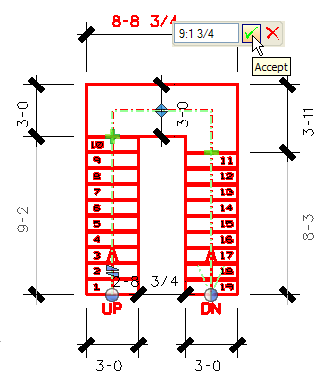


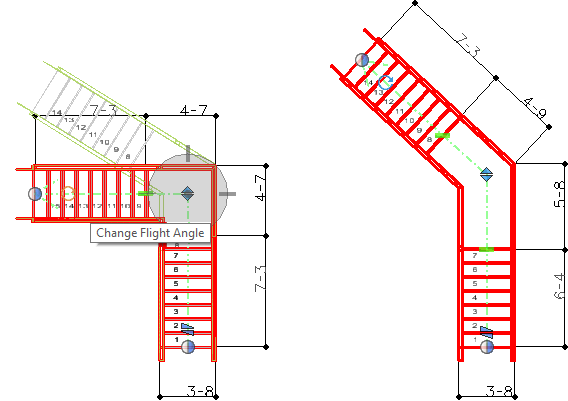
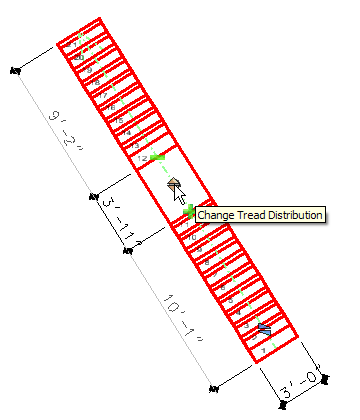
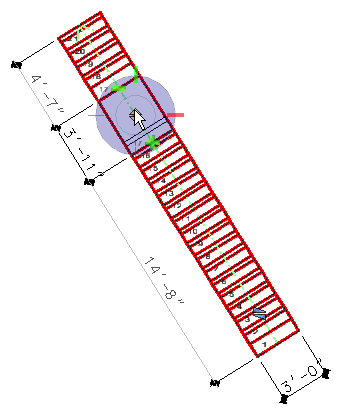
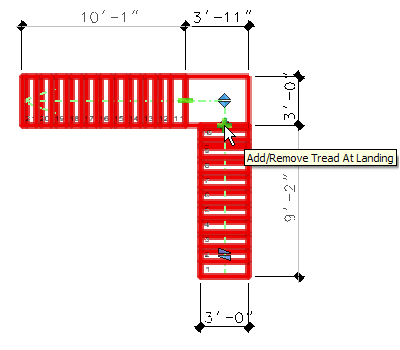
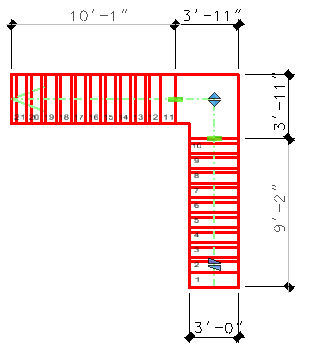
 - Adds a tread at the side
of the landing where the handle is.
- Adds a tread at the side
of the landing where the handle is.
 - Removes a tread from the
side of the the landing where the handle is.
- Removes a tread from the
side of the the landing where the handle is.
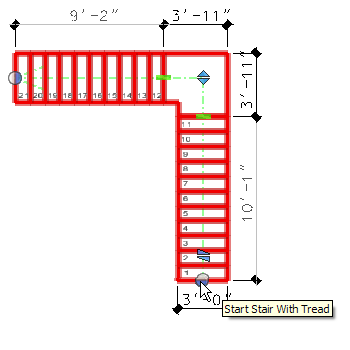

 - Indicates
- Indicates
 - Indicates
- Indicates